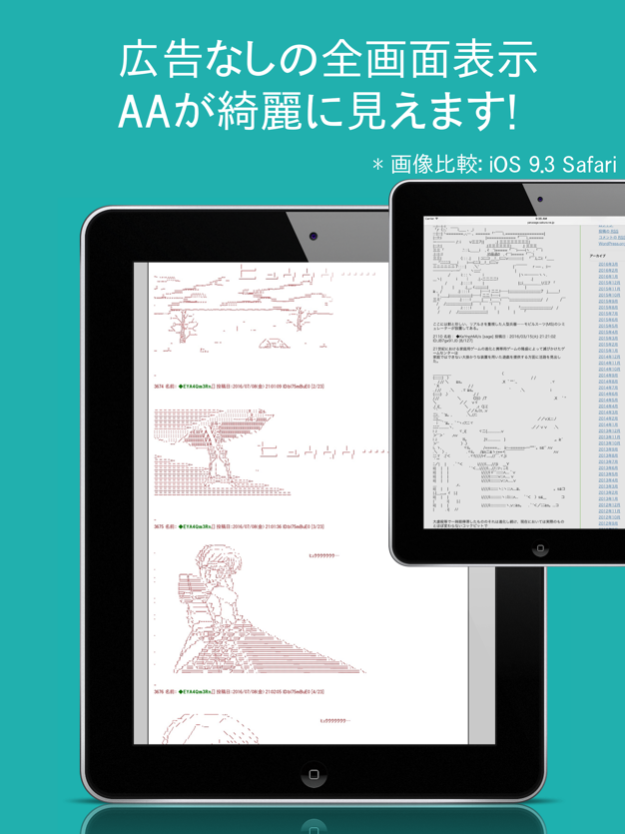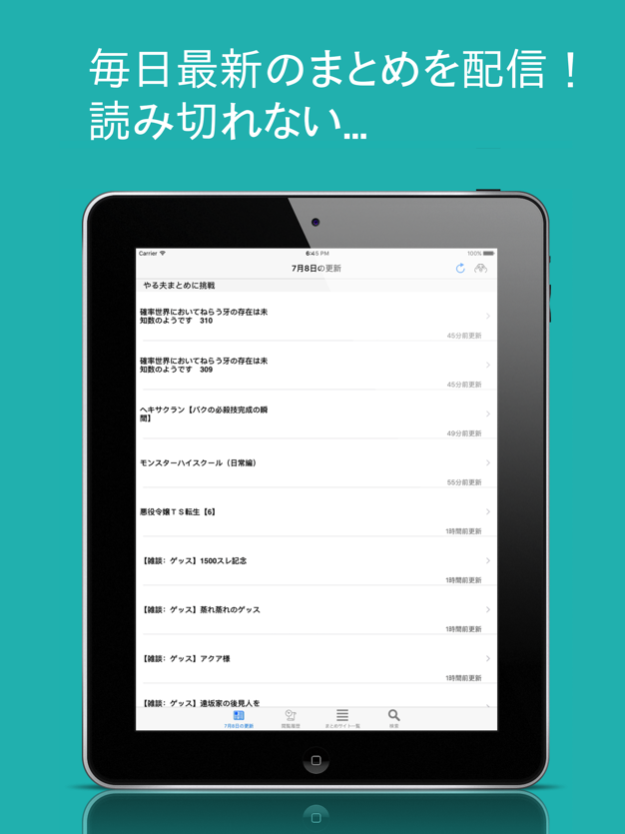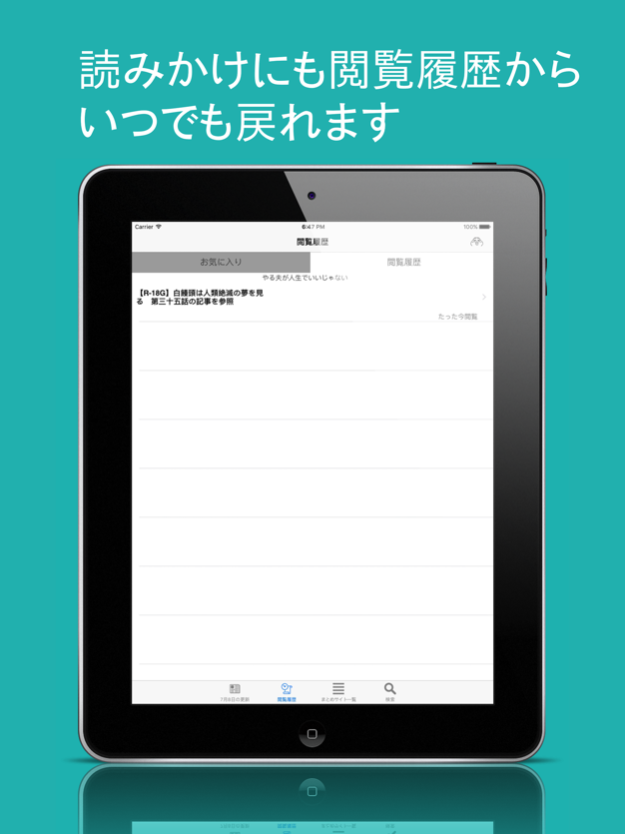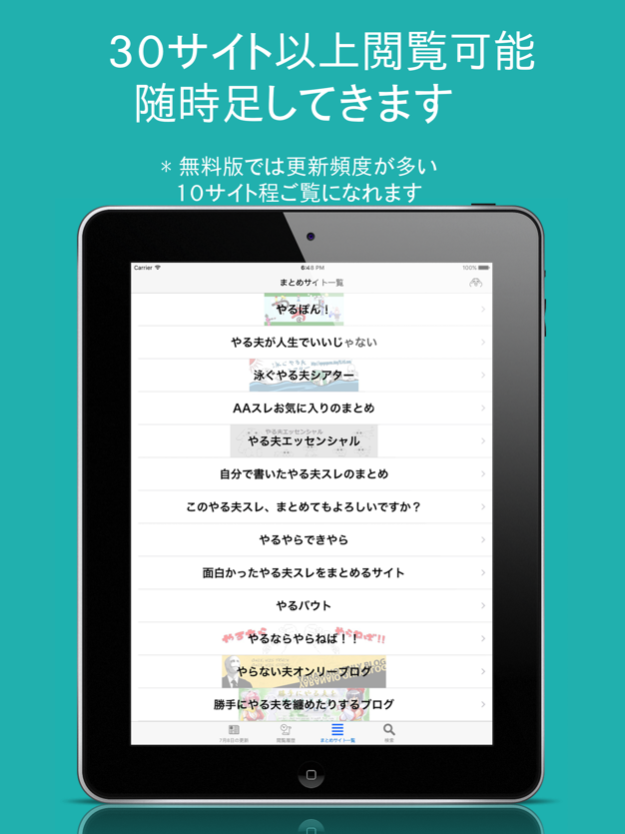YaruoViewer 1.2.1
Continue to app
Free Version
Publisher Description
(*) The contents of this app is almost entirely in Japanese.
Yaruo is an Ascii Art character, which is an art form created by Japanese characters written with equal width fonts. It is a fan created internet sub culture and there are many websites that cater to display such art and story narrated and acted on by characters.
Yaruo has been popular since 2008 or so, and every day dozens of new content is produced. Sometime, he is left alone on a deserted island, travels to the Victorian era to peek at people's tough lives, or becomes a military general of the Warring States era in Japan.
The app features special font that will render the Ascii Art beautifully, unlike iPhone and iPad Safari or other browsers. The ads are completely blocked, allowing you to view the content using the screen entirely.
There are a number of supported sites where the contents are pulled from, and as time passes, I will add more sites that can be rendered correctly on the app. You do not need to upgrade the iOS app for that.
If you see any ads or have requests, please write them on reviews, or leave comments in the Facebook support page.
Since it was very hard to remove the ads, I am making this app for purchase. Please understand, and I hope you enjoy the Japanese internet culture!
Jan 17, 2017
Version 1.2.1
This app has been updated by Apple to display the Apple Watch app icon.
Fixed the bug of not being able to view articles from Today's feed
About YaruoViewer
YaruoViewer is a free app for iOS published in the Recreation list of apps, part of Home & Hobby.
The company that develops YaruoViewer is Yuki Konda. The latest version released by its developer is 1.2.1.
To install YaruoViewer on your iOS device, just click the green Continue To App button above to start the installation process. The app is listed on our website since 2017-01-17 and was downloaded 4 times. We have already checked if the download link is safe, however for your own protection we recommend that you scan the downloaded app with your antivirus. Your antivirus may detect the YaruoViewer as malware if the download link is broken.
How to install YaruoViewer on your iOS device:
- Click on the Continue To App button on our website. This will redirect you to the App Store.
- Once the YaruoViewer is shown in the iTunes listing of your iOS device, you can start its download and installation. Tap on the GET button to the right of the app to start downloading it.
- If you are not logged-in the iOS appstore app, you'll be prompted for your your Apple ID and/or password.
- After YaruoViewer is downloaded, you'll see an INSTALL button to the right. Tap on it to start the actual installation of the iOS app.
- Once installation is finished you can tap on the OPEN button to start it. Its icon will also be added to your device home screen.